The Line Between Trendy and Usable Design
The world of design is constantly evolving as is the definition of what good design truly is. A vast majority of today’s designed content is engaged with through user interaction and, with this in mind, the definition of good design must include not only the visual aesthetic, but also the end user’s experience. Too often, designers focus on the aesthetic and leave out this vitally important element of the user. Ever changing and evolving design will inevitably bring new trends; some of these trends will be good trends and some will be not so good. The problem designers are faced with is sorting out the good from the bad and the process of elimination must go beyond aesthetic to include the world of user interaction and experience. Designers cannot get caught up in design trends and fail to evaluate how these trends can and will affect not only the user, but also the company adopting the trends.
In many ways, design today is easier than ever before. Gone are the days of all-nighters using tracing paper to copy ideas from one page to another. The invention of the Mac and “Command + C” has altered that forever and most – if not all – would agree that this is a good thing. The continuous evolution of computer technology has made things in the design world possible that were completely unthinkable before.
Pioneering design for web
As was the case when the internet first came on the scene and we were dumbfounded by the possibilities the technology offered, today is not much different. When PHP was first introduced, glowing, drop-shadowed text was everywhere; when JavaScript was first introduced, obnoxious fly-in animations were seen at every click of a button. We had never been able to do those things before and now we could, so we did. The catch? They weren’t good from a design standpoint or a usability standpoint.
With the more recent immersion of the content management system, web design has been taken to an all new level. Now, more than ever before, it is possible to do what we once thought impossible – that is, unless you had a good working relationship with a coder or developer. However, as WordPress and other CMS programs have made web design easier and faster than ever, they have also opened the door for the modern day equivalent of the early PHP and JavaScript cringe-worthy explorations.
Today’s issues are the same issues as “back then,” only in a more “high tech” format. That which can be done infringes upon that which should be done, both visually and practically.
We are trading the research and tradition of usability and user experience – and sometimes even good visual design – for that which is either new and different or looks and performs cool.
For example, upon opening a majority of websites today, you are greeted by a slider containing anywhere from 3 to 10 slides of content that you automatically ignore and scroll past. Once again – though they had originally been eliminated because they were tacky and distracting – fly in animations are everywhere because all it takes to do it is the click of a button or checkbox. Take a look at a majority of WordPress template demo sites and icons, images and text will be flying and zooming from all directions to settle into their permanent resting places.
- Sliders: From a hierarchy perspective, sliders drastically detract from a business or individual’s first impression. Sliders serve to bombard users with information they either are not looking for or do not want. As a result, a majority of site visitors have learned to automatically scroll past the slider without giving it a second thought. Sliders can also affect the load speed of a site, which hurts not only visitor retention, but also search engine ratings.
- Animations: Since their introduction to web and applications, transitions and animations have been something designers and developers alike get nerdy about. Yet very few designers have mastered the beautiful place between tacky and helpful. One of my favorite application animations is the minimize window feature on a Mac: in a swift yet elegant motion, the window is sucked down to the bottom bar. Unfortunately with web applications, great finesse like this has not been mastered by most. Often, animated distractions make it hard to focus on the information on the page.
Where to draw the line?
Thankfully, between the inauguration of the internet and that of the WordPress era, a number of pioneers were unafraid to combat the trends ushered in by technology. Interaction designers and usability experts explored what it meant to create design that was both beautiful and user friendly.
As site visitors interact with the menu, is it seamless or are they confused? Does the homepage present enough information to take the user past it or, like many sites, do they immediately press the back button or the red X in the corner? Can users quickly and easily accomplish what they came to the site to do?
Steve Krug, in his book Don’t Make Me Think, addresses what it looks like to focus design on the end user. Here are some of his points:
- don’t make me think (make it self-evident)
- if not self-evident, then self-explantory
- design for scanning/skimming
- design for satisficing
- design for muddling through
- use conventions
- create effective visual hierarchies
- break up content into clearly defined areas
- make it obvious what’s clickable/interactive
- keep the noise down to a dull roar
- format text to support scanning
- make each click a mindless, unambiguous choice
- keep assistance brief, timely and unavoidable
- omit needless words
When it comes to optimizing design for the end user, keeping simplicity in mind is key. Designers should not only focus on aesthetic, or how cool it looks, but also how the user is affected by the design. Is it annoying to use or is it hassle free? Does it take too long to accomplish tasks or can they quickly dive in and achieve their goal?
If designers are going to design for clients and users, they must make user research and user testing a top priority. Multiple tools exist for helping this process. The above mentioned book by Steve Krug (get it on Amazon here ) is an excellent resource that will help to emphasize the principles of usability and better think through the design process for user experience. Working alongside someone who has researched user experience can also help to foresee problems before they are implemented.
User Testing
An excellent resource for user testing also exists: peek.usertesting.com . This website allows you to enter the URL of your website and get feedback from a real person. For free, you can get feedback on the first impression of your site and the ease of navigation. If you pay for this service, you can get advanced features and specify your users to better understand your target audience.
When designing websites and applications that will involve a user, designers must focus their efforts on the user and not simply the aesthetic visual design of the final product. If user thinking is implemented at the beginning of the design process and this practice is maintained throughout all projects, the end result will be happier users/clients/customers and better design. Designers have to stop settling for trendy cool looking design and set their focus on what the user needs and what will serve clients best.
Reference 2017 design trends on Behance
(This article was originally published at elizabethhixon.com.)